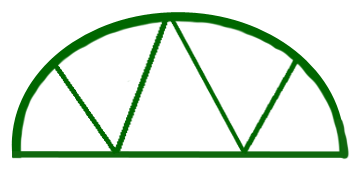Camera Handling
- always use UV or skylight filter
- apply cleaning solution to tissue not lens
- have camera cleaned annually
- reformat card, not ‘delete all’ as images on reformatted card are recoverable.
- lens recommendation 50mm prime (f/1.8)
- 80 or 100 focal length = no distortion
- to clean out CCD, turn to manual mode, open shutter, face camera down, remove lens, blow out with bulb, not canned air
- noise reduction off for less time between shots
- hold arms against body and move body, not camera
- 50mm matches human field of view
- less than 24mm produces curvature issues
- shoot blank wall out of focus to see where dust/imperfections are in camera
Aperture
- depth of field
- front push button = depth of field preview
- 3.5 - only object in focus will be clear, other distances fuzzy
- 22 - everything sharp
Shutter Speed
- to prevent blurring, shutter speed should be greater than 1/focal length, increase sensitivity (eg 1/300 for 300mm lens)
- need tripod if shutter < 1/60
- long exposure - custom setting 5 - on ; reduces noise ; use leash ; turn off VR vibration reduction
ISO = sensitivity to light
- use lowest ISO possible
- start getting noise around 800 (depending on camera)
White Balance
- color temperature of existing light
- white balance - prefer ‘cloudy’ - top dial WB + rear dial (camera 3)
- degrees Kelvin
- 8000 = blue white
- 5600 = sunlight
- 3200 = lightbulb
- 1900 = candlelight
- if in raw mode, no white balance bracketing (pencil 11,12):
- ISO=200
- auto white balance
- color mode = auto (camera 7)
- tone compensation = auto (camera 6)
- sharpening = auto (camera 5)
- hue = 0 degrees
Exposure
- exposure wheel
- use gray card to meter correctly - put in spot you want to meter correctly, note/freeze values and use those values when take card away
- bright - f/16 & 1/125
- auto exposure lock
- to meter a dark object w/ light background, move close to subject, meter, get numbers, move back and snap
- over- and under-exposure compensation (+/- button) : +lighten, - darken
- auto exposure lock = off (pencil 15)
- metering : (o) - center; O - spot; circle in square - matrix
- each stop doubles the amount of light
Focus
- focus - af area - single cross; dynamic 5 crosses for moving objects;
- closest subject focus priority (pencil 20, 21)
- to lock focus & exposure, push & hold AE-L/AF-L (pencil 14) or push half way and switch to manual
- focus mode front switch - still (S), moving (C), manual (M)
- hyperfocal distance: 50mm lens - f/16, 17’ away, 8.5’ to infinity in focus; f/5.6, 50’ away, 25’ to infinity in focus
- continuous focus - focus moves with object
- servo focus - subject moving toward you
Light
- natural light best 30 min before and after sunrise or sunset
- overcast = even lighting
- winter sun is softer because of lower angle
- subtractive - adding colors together makes them muddy (eg paint, CMY=black)
- additive - added together makes white (eg light, RGB=white)
- transmission - through water, glass, smoke
- absorption - black absorbs
- reflection - based on surface of object
- diffuse reflection using white paper
- direct reflection using dark glass/mirror - use family of angles to include/exclude light/object - eg lights on framed art at 45 deg from each side, not straight on when taking photo straight on
- if you move a light source 1/4 more away from object, the object will have 1/2 less light
- lighting setups
- main / key light
- short light - main light on part of face turning towards light - makes face look narrow
- broad light - main light on part of face turning away from light - makes face look round
- large diffused
- main light + fill
- backlit - from below, behind subject
- hair light - from behind/below/above
- rim light - from side
- rembrandt / key triangle - light from above at 45 deg
- butterfly - light on either side
- moving larger light closer gives you a softer light
- smaller light = harsher
- ring light - straight on, dark edges
- lighting with umbrella - pull umbrella toward light source until light is not spilling out the side
- flash
- black sides absorb flash white
- flash meter - put under chin
- keep flash duration short to make it crisp
- to avoid red eye, flash should be 2” from lens for every 5’ from subject
- strobes - start shutter at 1/125, then look at histogram to figure out how to adjust
- lightmeter
- reflective - measures light reflected off object - use for dark scene
- incident - measures direct light falling on object - use for one-object focus
- average - averages over large area
- center weighted - uses values in center
- spot meter - use for primary object
Filters
- yellow filter makes everything slightly darker, yellow will appear slightly lighter ; use if too much contrast, want blues darker
- green filter makes reds darker, green lighter
- red filter makes blue & green darker, red lighter, skin lighter, use for landscapes
- blue filter makes sky panchromatic
- polarizing filter cuts glare, darker, more contrast ; pulls down exposure 2 stops
- neutral density filter - so you can take really long exposures (8min+) without blowing out the highlights; one way to make - get welding mask glass, glue to rim to make filter; cuts light reaching film overall by 1-2 stops
- filters absorb the light of the compliment - makes compliment darker
Studio Backdrop
- keep subject as far away from background as possible to avoid showing wrinkles and shadows
- use papers for background, eg papyrus
Computer Considerations
- important to calibrate monitor - white = 255-255-255; black = 0-0-0, gray = 128-128-128; #s above 245 will print as white, below 20 will print as black; white point target 6000K- 6500K
- ICC profiles - match camera to monitor to printer ; Adobe RGB superset of sRGB ; www.hutchcolor.com ; www.chromix.com ; www.colormall.com ; www.rodsandcones.com
- HDR - min 3 exposures, can use exposure bracketing ; expose 1 for inside/shadows, expose 1 for outside/brights, expose 1 for ‘normal’ capture ; keep camera in same spot, aperture consistent; photomatix software or photoshop
- bit depth = tonal subtlety ; bits per pixel ; 1 bit = black & white ; 8 bits = greyscale ; 24 bit = jpeg color ; 48 bit = raw color
Location Tips
- instead of zoom, walk toward subject
- if shooting from car, can use beanbag on open window
- on tripod, put mirror up. wait a sec, then take pic -> makes image very crisp
- captions, model releases, active folks, elders, hi tech, sports, couples, families